Nowadays, WhatsApp chat is very familiar to all people. So, the WhatsApp chat integration on the website is essential. However, it is challenging for people without coding knowledge of the integration.
So, there are plugins/Aps that allow you to integrate your WhatsApp experience directly into your website. It is one of the best ways to connect and interact with your customers. You can offer support directly, build trust and increase customer loyalty.

Features
- Support Multiple WhatsApp Accounts
The WhatsApp Chat plugin/Aps allows you to add multiple accounts of your members into a WhatsApp box to display. Your customers can choose a supporter they want to chat, they know exactly who they are having a conversation.
- Easily Customisable
The WhatsApp Chat plugin/Aps provides you the option to select colours for the WhatsApp box to fit your website style and colour. Moreover, you can customize each chat box separately with their time availability, photo, name and job title, and designation.
When you are online, the button is green or another colour you set, otherwise, it is grey. Therefore, when you’re not responding quickly, customers don’t feel they are ignored. They know exactly your available time in which you set it in the first place.
- Shortcode Included
With the shortcode from the WhatsApp Chat plugin, you can display the WhatsApp box anywhere on your site. It can be a page or post or common to the website.
- No Coding is Required
Anyone can easily install and activate this plug-in/Aps from the website dashboard.
After installing the plugin/Aps, you have all the settings in hand to customize a WhatsApp widget or button on your website by adding member accounts or support agents with phone numbers or group chat links.
Once a customer clicks on an account he wants to chat with, he is then redirected to the WhatsApp app if he is on mobile or WhatsApp web if he is on desktop.
Some Snapshots from the Settings
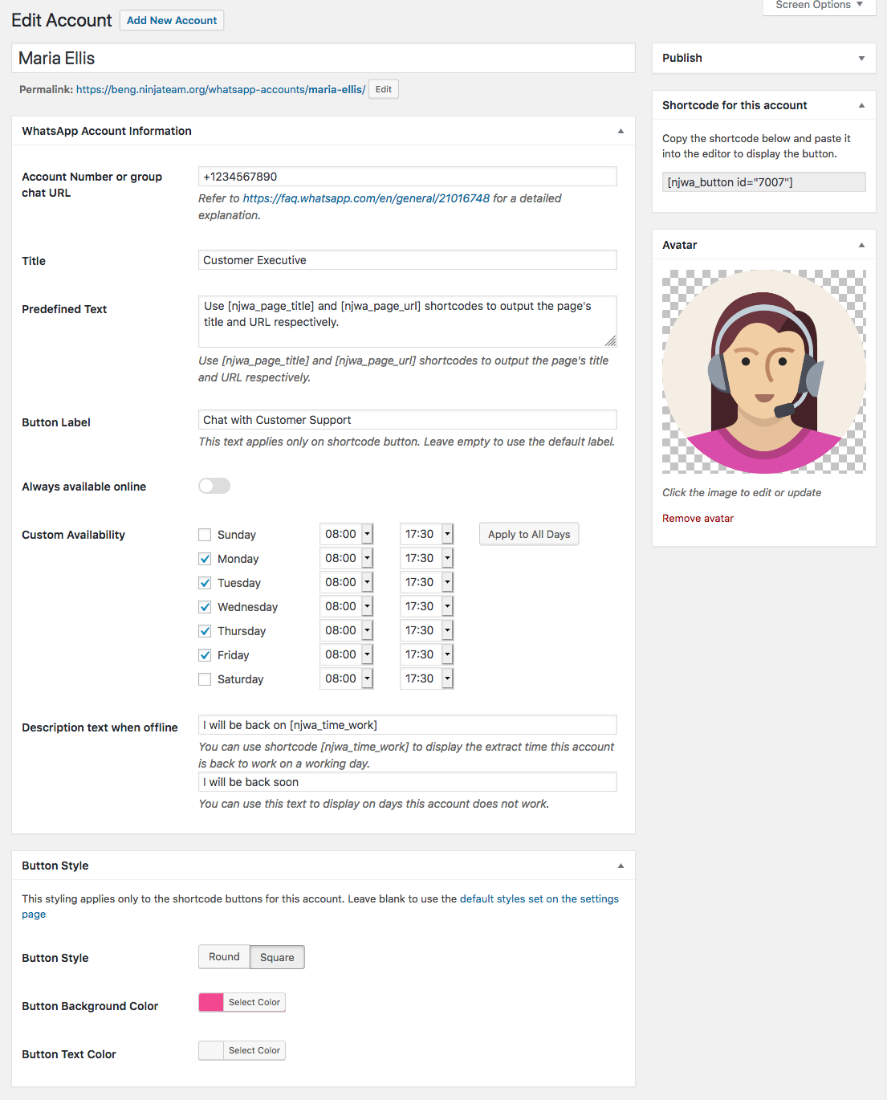
On the settings page, you can configure each agent account with the name, phone number, photo, available time, etc.
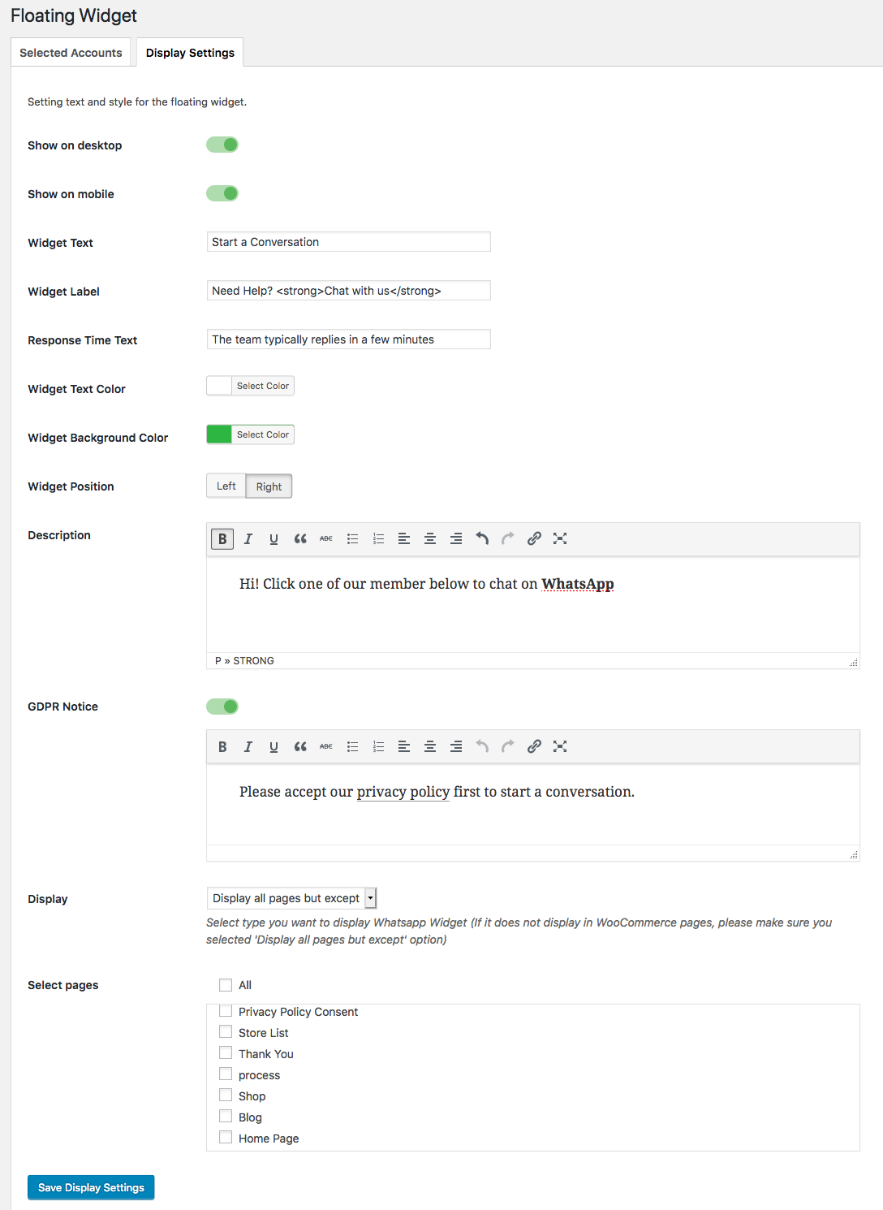
Here you can customise the widget based on the website style, theme, etc.
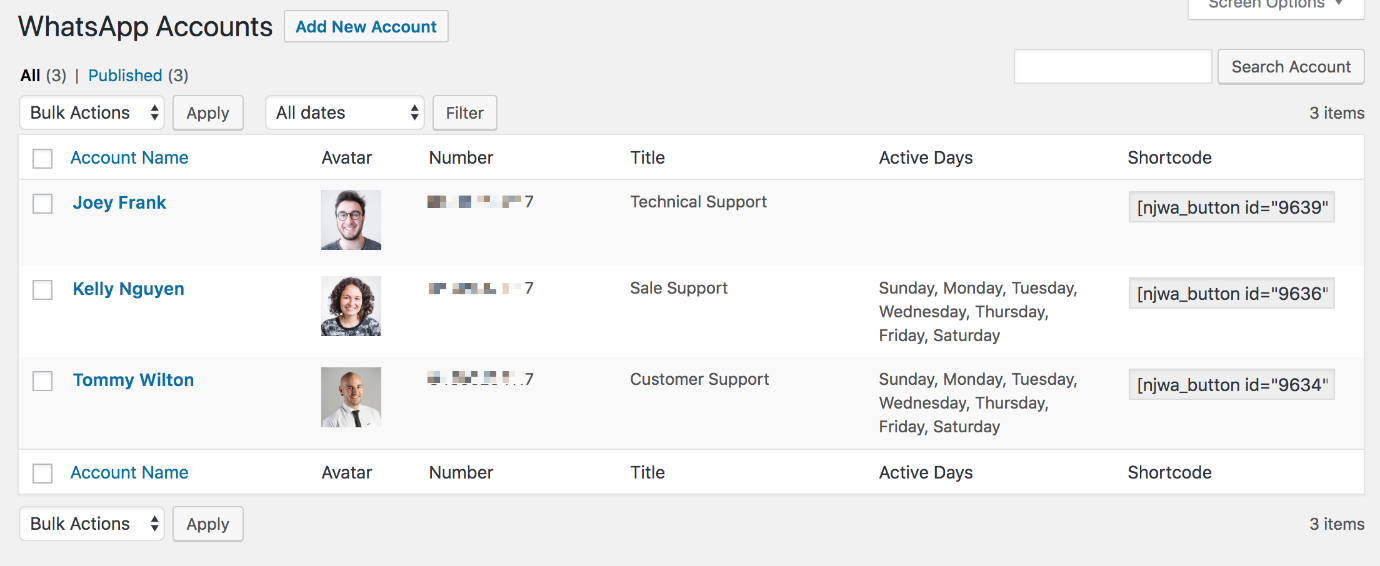
The free version will limited to two agents, but you can configure any number of agents on the Pro version.
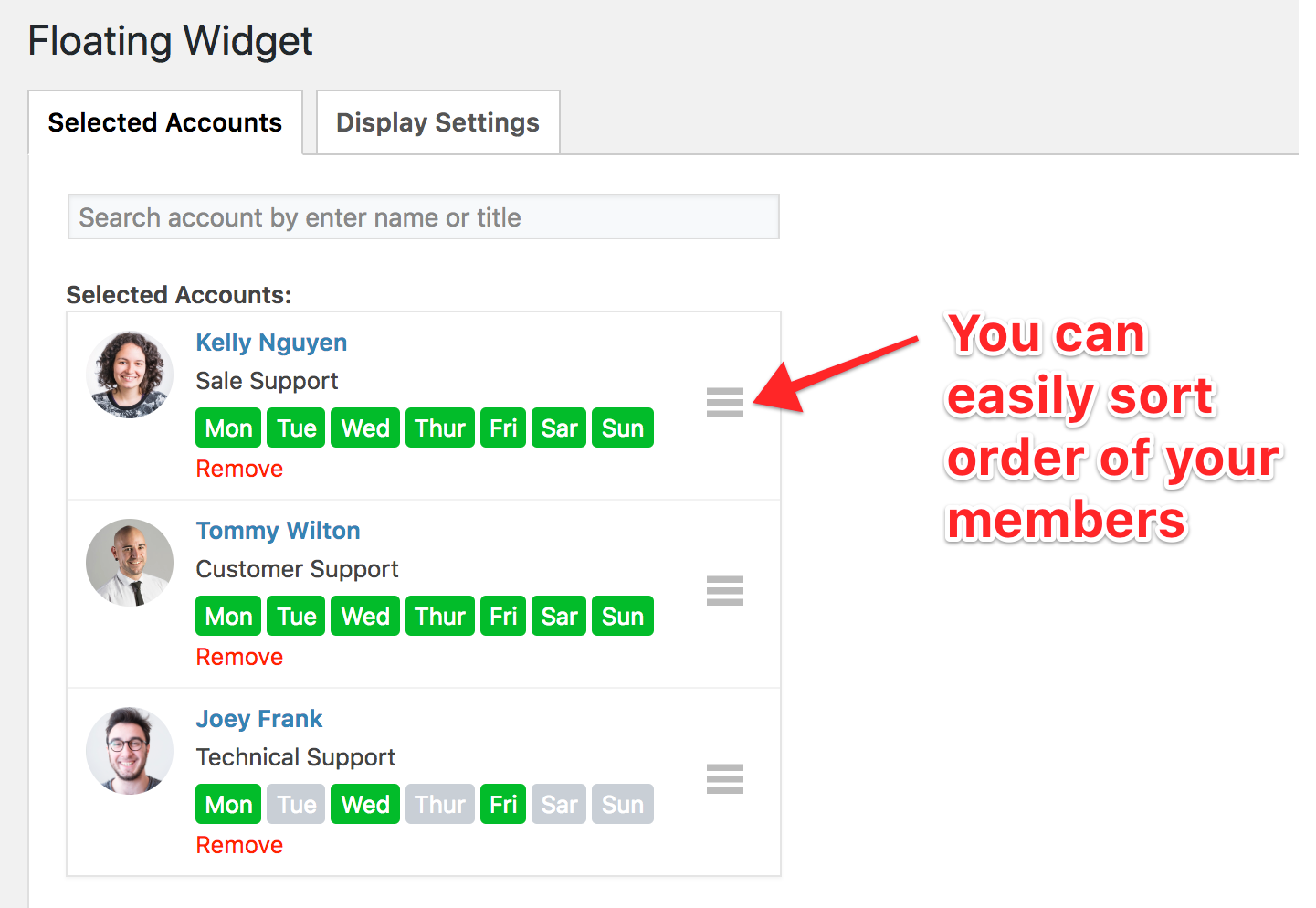
You can drag and sort the agent display order.
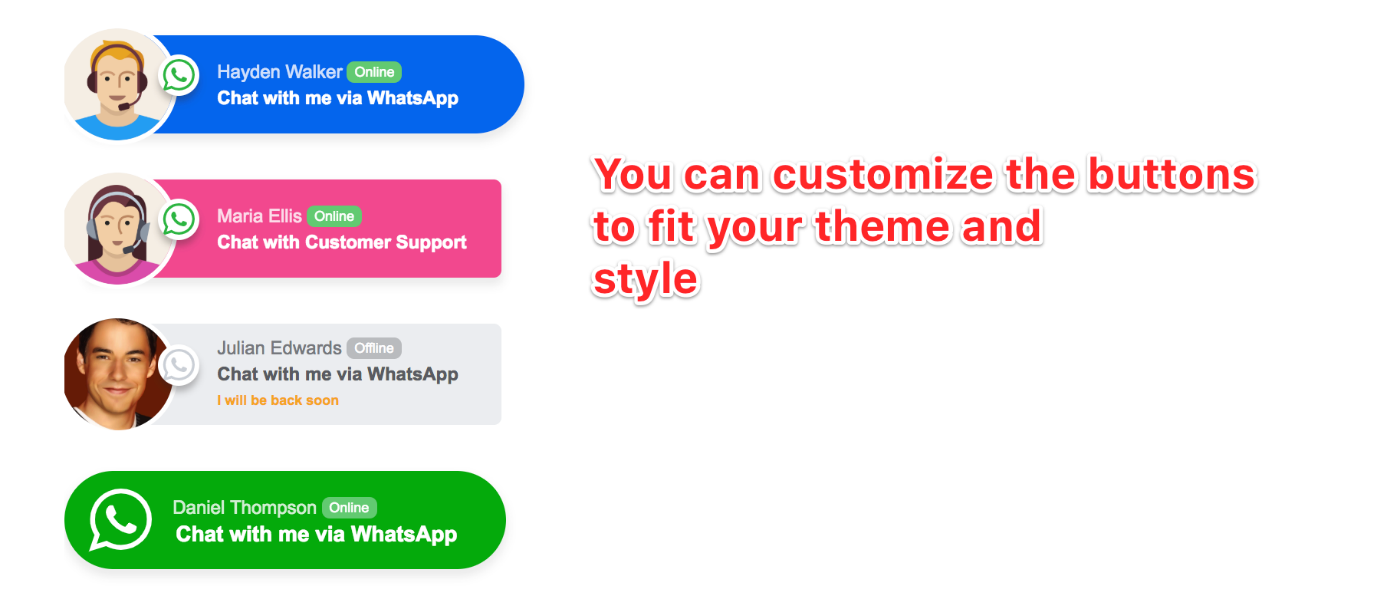
WordPress Plug-in: https://wordpress.org/plugins/wp-whatsapp/
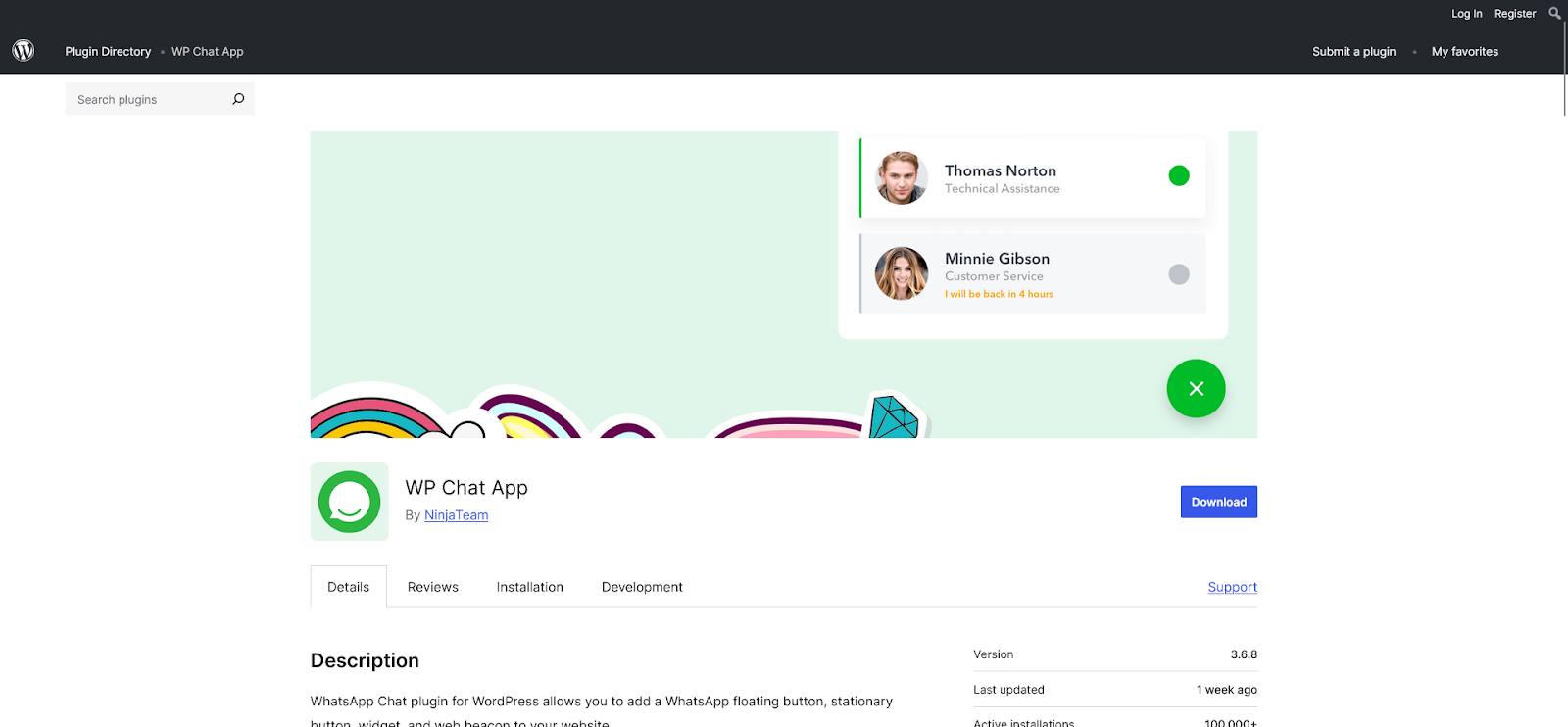
Pro version: https://codecanyon.net/item/whatsapp-chat-wordpress/22800580
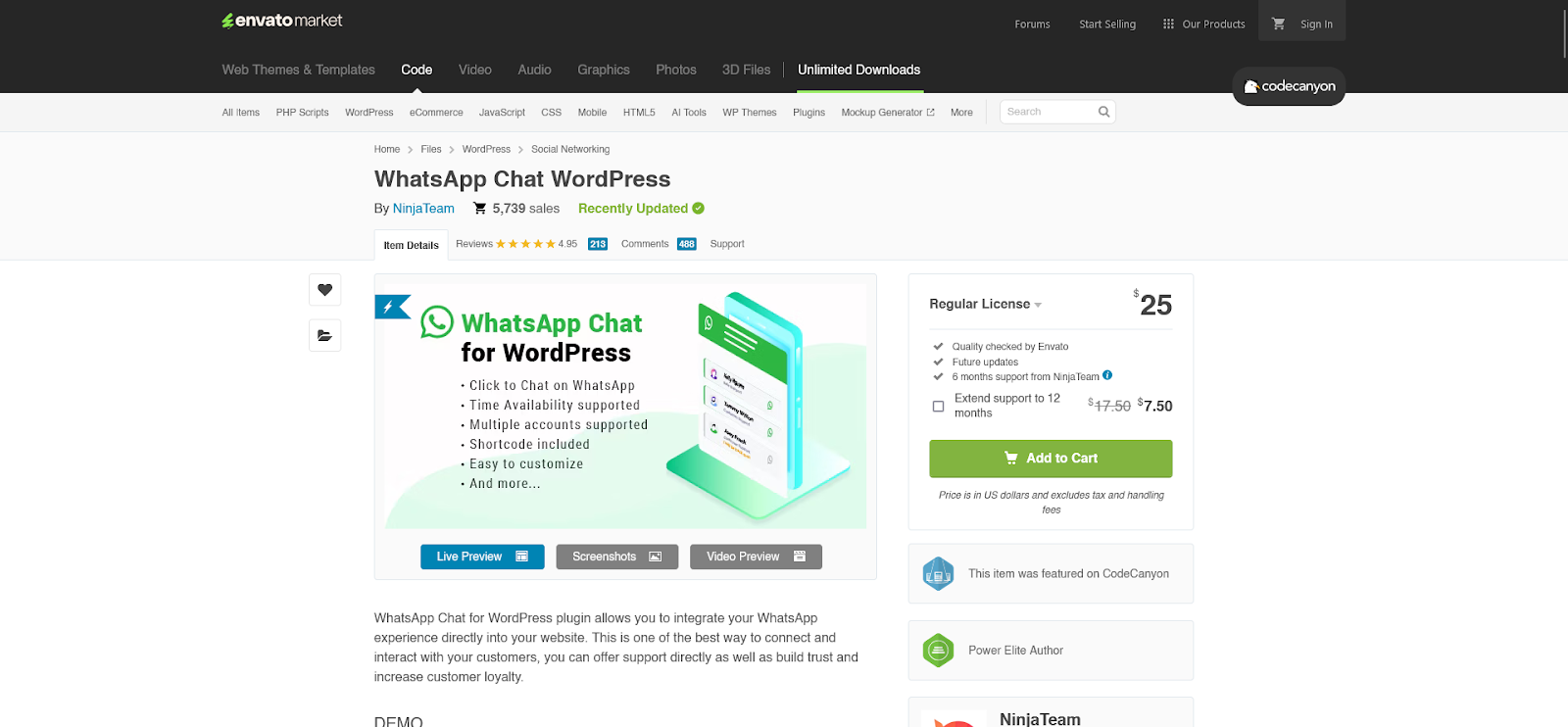
Shopify: https://apps.shopify.com/whatsapp-chat-widget
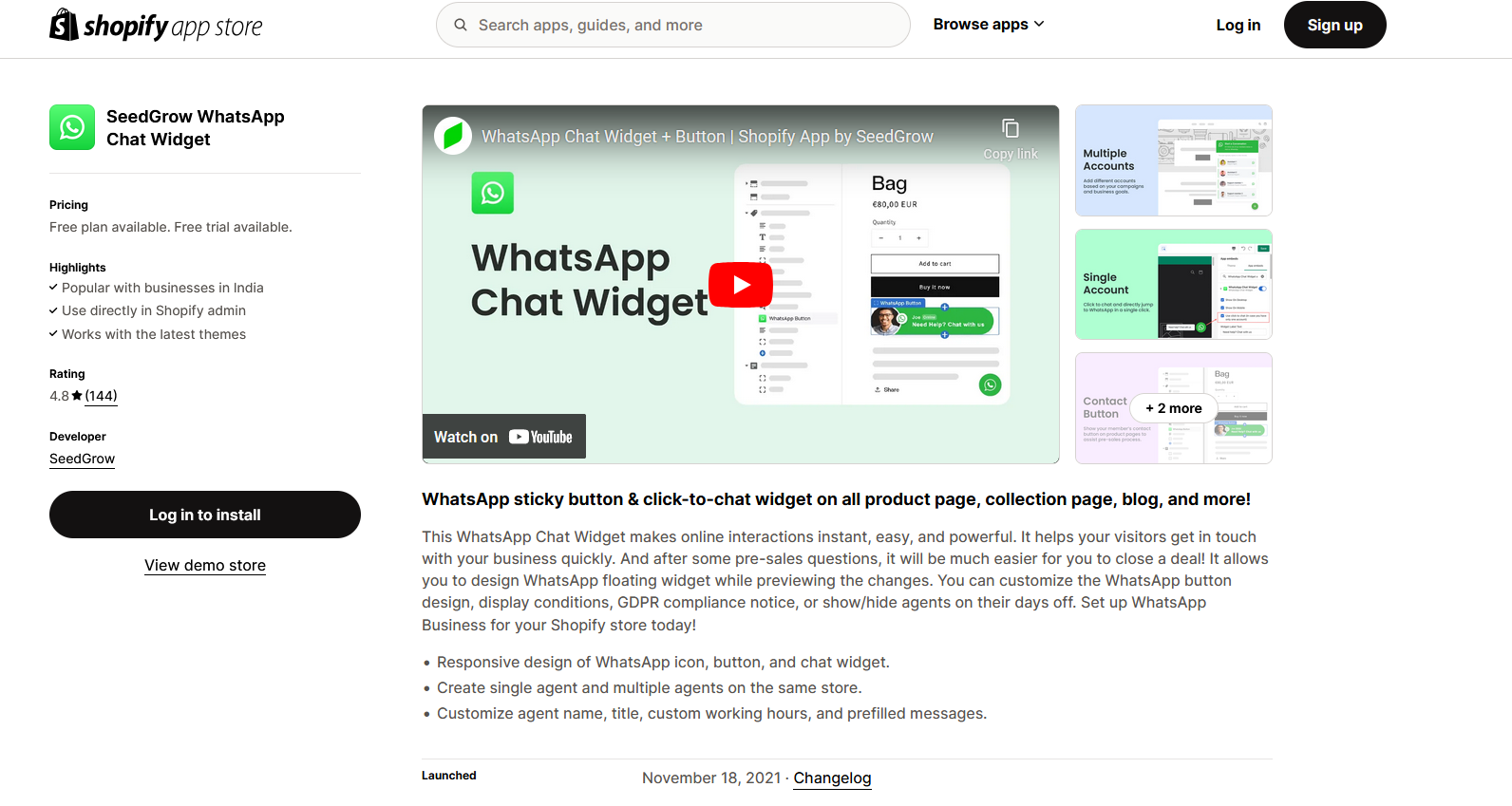
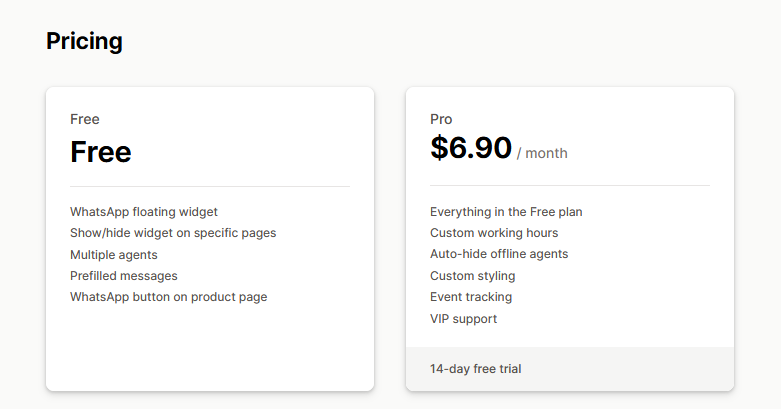

A senior web developer with 13+ years of experience, a WordPress savvy with a thorough focus on awesome UI development. My core area of specialization is Woo-Commerce Online Shopping Integration and Shopify Store Customization. Working with international clients is giving my profile a huge exposure.







