Money transfer these days is getting much easier than ever before. The post-demonetization days have seen dependency on card-based and mobile wallet payments increasing exponentially. Google has also taken a step forward to make sending cash easier using its Gmail app for Android. Google wallet has been integrated with the Gmail app for Android. From now onwards you will be able to receive and send money as an attachment. This feature was already available for desktop but now with the latest update to the Gmail for Android, the app will be available to request and send your payments. This means you can send money via email, that’s your Gmail app on Android, will be the innovative and the newest payment hub. It is exactly like sending payments via Google Wallet through Gmail on the web.
At the time of composing the message in your Gmail app, you just need to tap the icon of attachment and choose the Send Money option. You can also include memos, send cash to the people who do not even have Gmail. You can let the person receiving money direct the funds to their bank account, instead of Wallet. The recipient can get the money right from the email itself.
Send money with Gmail
- Open the Gmail app.
- In the bottom, right corner of the screen, tap Edit icon.
- In the top right, tap attachment icon and then Send money.
- Enter the amount you want to send and choose a payment method.
- Tap Continue.
- Add a memo (optional).
- Tap Attach money.
- To send the email, tap send icon.
Request money from someone by email
- Open the Gmail app.
- In the bottom left, tap Edit icon .
- In the top right, tap attachment icon and then Request money.
- Enter the amount you want to request.
- Tap Continue.
- Add a memo (optional).
- Tap Attach request.
- To send the email, tap send icon.
Receive an email with money attached
- For the first time, you receive money through Gmail, add your debit card so that whenever next time someone sends your money through Gmail, it can be automatically redirected to that card.
- To claim money sent to you through Gmail the first time:
- Open the Gmail app.
- Open the message with attached money.
- Tap Transfer to bank > Add debit card.
- Enter your card details.
- Tap Claim money.
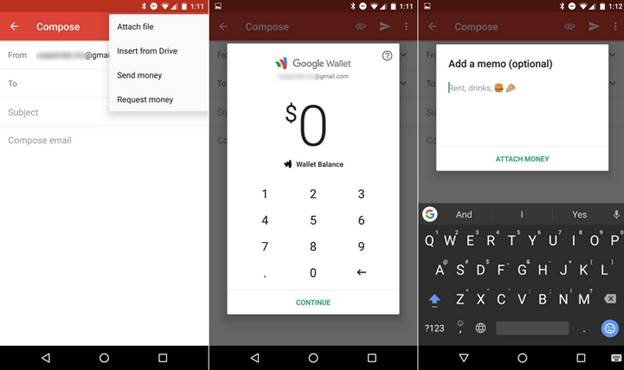
This innovative feature of Gmail app is fast, easy and most importantly a safe means to carry out your transactions.
Sending and receiving funds through Gmail is free on both the sides and recently available in the US. This is an advantage over the fees which comes with Square Cash app or Venmo, the digital wallet making you share payments with friends. It is still unclear whether the feature will be rolled out to international users and whether it will be extended to the iOS platform.
I’m Ajay C Thomas, Founder & CEO of Sweans Technologies Ltd, a global agency specializing in website design, branding, web application development, and eCommerce, serving clients around the world with proven success.

